Thanks for Visiting my channel
The FortiGate dashboard
About FortiGate dashboard FortiGate Dashboard explanation –
About FortiGate dashboard FortiGate Dashboard explanation –
The FortiGate dashboard is a graphical user interface (GUI) provided by Fortinet's FortiGate firewall devices. It provides a centralized view of the firewall's status, configuration, and monitoring information. The dashboard offers various widgets and sections that display real-time data and enable administrators to manage and monitor the firewall effectively.
The FortiGate dashboard is a graphical user interface (GUI) provided by Fortinet's FortiGate firewall devices. It provides a centralized view of the firewall's status, configuration, and monitoring information. The dashboard offers various widgets and sections that display real-time data and enable administrators to manage and monitor the firewall effectively.
1-: System information – Hostname of Fortigate
1-: System information – Hostname of Fortigate
Serial number – Serial number of the Fortigate
Serial number – Serial number of the Fortigate
Firmware – which version currently is going on Fortigate firewall
Firmware – which version currently is going on Fortigate firewall
NAT – (Modes of Firewall – NAT or Transparent)
NAT – (Modes of Firewall – NAT or Transparent)
System uptime Uptime
System uptime Uptime
WAN IP – (WAN IP will be Public IP of ISP)
WAN IP – (WAN IP will be Public IP of ISP)
2. License –
2. License –
This part will indicate that license is valid or expired =
This part will indicate that license is valid or expired =
FortiCare Support
FortiCare Support
Firmware & General Updates
Firmware & General Updates
IPS (Intrusion prevention system)
IPS (Intrusion prevention system)
AntiVirus
AntiVirus
Web Filtering
Web Filtering
FortiToken
FortiToken
3. Security Rating-
3. Security Rating-
4. Administrators –
4. Administrators –
Right now who has taken access of Firewall using SSH or Webui, means who else is currently login.
Right now who has taken access of Firewall using SSH or Webui, means who else is currently login.
5. Security Fabric
5. Security Fabric
6. Current Session
6. Current Session
7. Memory of Forigate
7. Memory of Forigate
8. CPU of Fortigate
8. CPU of Fortigate
9. Forticloud - For logs
9. Forticloud - For logs
10. HA status - which is master or slave
10. HA status - which is master or slave
Key features and components of the FortiGate dashboard include:
Key features and components of the FortiGate dashboard include:
- System Status: The dashboard provides an overview of the firewall's system status, including hardware information, firmware version, uptime, and resource utilization.
- Traffic and Bandwidth: It displays real-time information about network traffic, including incoming and outgoing traffic volumes, bandwidth usage, and top applications consuming bandwidth.
- Security Events: The dashboard shows security-related events and logs, such as intrusion attempts, malware detections, and traffic violations. It provides visibility into potential threats and security incidents.
- VPN Status: Administrators can monitor the status of VPN connections, such as active tunnels, connected users, and data transfer statistics for site-to-site and remote access VPNs.
- Firewall Policies: This section allows administrators to view and manage the configured firewall policies, including policy hits, traffic logs, and policy-specific statistics.
- System Health: It provides health-related information about the firewall's critical components, such as CPU and memory usage, disk space, and system temperature.
- System Configuration: Administrators can access and modify firewall settings, including network interfaces, routing tables, security profiles, VPN configurations, and system administration settings.
- Reports and Analytics: The dashboard offers built-in reporting capabilities to generate reports on network activity, security events, traffic patterns, and other statistical data.
The FortiGate dashboard provides a comprehensive view of the firewall's status and allows administrators to monitor network traffic, manage security policies, and respond to security events effectively. It simplifies the firewall management process by consolidating critical information into a single interface, enhancing visibility and control over the network security infrastructure.
The FortiGate dashboard provides a comprehensive view of the firewall's status and allows administrators to monitor network traffic, manage security policies, and respond to security events effectively. It simplifies the firewall management process by consolidating critical information into a single interface, enhancing visibility and control over the network security infrastructure.
Note – you can manage Fortinet’s dashboard youself by dragging, editing & modifying, If You want to add something in dashboard you can do that – Go down of dashboard let me show you that will be easy for us –
Note – you can manage Fortinet’s dashboard youself by dragging, editing & modifying, If You want to add something in dashboard you can do that – Go down of dashboard let me show you that will be easy for us –
Page updated
Report abuse


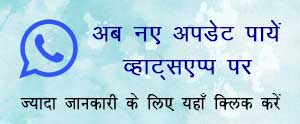

No comments:
Post a Comment