Thanks for Visiting my channel
How many Ports in Fortigate all Model
The number of ports on a Fortigate firewall varies depending on the specific model.
The number of ports on a Fortigate firewall varies depending on the specific model.
Fortigate firewalls come in a range of models, from small office/home office (SOHO) devices with just a few ports to high-end enterprise models with dozens of ports.
Fortigate firewalls come in a range of models, from small office/home office (SOHO) devices with just a few ports to high-end enterprise models with dozens of ports.
For example, the Fortigate 30E, which is a popular SOHO model, has five Gigabit Ethernet ports: one WAN port, four LAN ports. Meanwhile, the Fortigate 600E, which is a high-end enterprise model, has sixteen 10-Gigabit Ethernet ports, sixteen Gigabit Ethernet ports, and two 40-Gigabit Ethernet ports.
For example, the Fortigate 30E, which is a popular SOHO model, has five Gigabit Ethernet ports: one WAN port, four LAN ports. Meanwhile, the Fortigate 600E, which is a high-end enterprise model, has sixteen 10-Gigabit Ethernet ports, sixteen Gigabit Ethernet ports, and two 40-Gigabit Ethernet ports.
Therefore, to determine the number of ports on a specific Fortigate model, you will need to consult the manufacturer's specifications for that model.
Therefore, to determine the number of ports on a specific Fortigate model, you will need to consult the manufacturer's specifications for that model.
FortiGate 80F, 100F, 40F, 30E, 60E, 80F, 100E,200F, 400F and 81F features the following front panel interfaces:
FortiGate 80F, 100F, 40F, 30E, 60E, 80F, 100E,200F, 400F and 81F features the following front panel interfaces:
The following front panel interfaces are available on the FortiGate 80F, 100F, 40F, 30E, 60E, 80F, 100E, 200F, 400F, and 81F:
The following front panel interfaces are available on the FortiGate 80F, 100F, 40F, 30E, 60E, 80F, 100E, 200F, 400F, and 81F:
- Power LED: Indicates the power status of the device.
- System status LED: Indicates the system status of the device.
- USB ports: Used to connect USB devices such as flash drives, 3G/4G modems, or external hard drives.
- Console port: Used to connect to the device's console interface.
- Management port: Used to connect the device to a management network.
- WAN1 and WAN2 ports: Used to connect to the internet or external networks.
- DMZ port: Used to connect to a demilitarized zone (DMZ) network.
- LAN ports: Used to connect to internal networks.
- HA port: Used for high-availability (HA) clustering.
- RJ45 console port: Used to connect to the device's console interface using an RJ45 cable.
- SFP/SFP+ ports: Used to connect to fiber optic networks.
- Power input: Used to connect the device to a power source.
These interfaces may vary slightly depending on the specific model and configuration of the FortiGate device.
These interfaces may vary slightly depending on the specific model and configuration of the FortiGate device.
Page updated
Report abuse


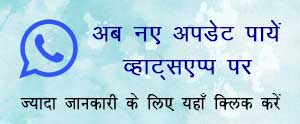

No comments:
Post a Comment