Thanks for Visiting my channel
FortiView Destination option in FortiGate Dashboard
In the FortiGate dashboard, there is no specific "FortiView Destination" option. FortiView is a feature that provides various reporting and monitoring capabilities within the FortiGate dashboard.
However, within FortiView, you can analyze and view network traffic based on the destination IP address. By using different views and filters available in FortiView, you can gain insights into traffic patterns, security events, and system performance related to specific destination IP addresses.
For example, you can utilize the Traffic Log view in FortiView to filter traffic logs based on the destination IP address. This allows you to see the incoming and outgoing traffic to specific destinations, along with details such as protocols, ports, and bandwidth usage.
Additionally, the Security Log view in FortiView can provide information about security events and threats that are targeted towards specific destination IP addresses. This helps administrators in monitoring and investigating any suspicious activity or attacks targeting specific destinations.
While there is no separate "FortiView Destination" option, you can leverage the reporting and monitoring capabilities provided by FortiView in the FortiGate dashboard to gain visibility and insights into network traffic and security events related to specific destination IP addresses.


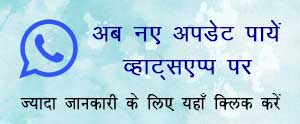

No comments:
Post a Comment