Thanks for Visiting my channel
Web filter and App Control in FortiGate Firewall
Web filtering and application control are two important features in Fortigate firewalls that allow administrators to monitor and control the types of content and applications that are allowed on their network.
Web filtering and application control are two important features in Fortigate firewalls that allow administrators to monitor and control the types of content and applications that are allowed on their network.
Web filtering in Fortigate firewall allows administrators to block or allow access to websites based on categories, such as social media, gambling, or adult content. This can be useful for organizations that want to enforce acceptable use policies or prevent employees from accessing malicious or inappropriate content. The web filter feature also allows administrators to create custom URL filtering policies and to monitor web traffic in real-time.
Web filtering in Fortigate firewall allows administrators to block or allow access to websites based on categories, such as social media, gambling, or adult content. This can be useful for organizations that want to enforce acceptable use policies or prevent employees from accessing malicious or inappropriate content. The web filter feature also allows administrators to create custom URL filtering policies and to monitor web traffic in real-time.
Application control in Fortigate firewall allows administrators to monitor and control the use of specific applications on their network. This includes both business-critical applications, such as Microsoft Office or Salesforce, as well as non-business applications, such as gaming or social media. Application control allows administrators to create custom policies for specific applications, and to block or limit access to non-approved applications.
Application control in Fortigate firewall allows administrators to monitor and control the use of specific applications on their network. This includes both business-critical applications, such as Microsoft Office or Salesforce, as well as non-business applications, such as gaming or social media. Application control allows administrators to create custom policies for specific applications, and to block or limit access to non-approved applications.
To enable web filtering and application control in Fortigate firewall, the following steps can be followed:
To enable web filtering and application control in Fortigate firewall, the following steps can be followed:
- Access the Fortigate firewall's web interface and go to the Security Profiles section.
- Click on the Web Filter option to view the list of configured web filter policies.
- Click on the Add button to create a new web filter policy.
- In the Add Web Filter Policy window, select the categories to block or allow, and configure any custom URL filtering rules.
- Click on OK to save the web filter policy.
- Click on the Application Control option to view the list of configured application control policies.
- Click on the Add button to create a new application control policy.
- In the Add Application Control Policy window, select the applications to block or allow, and configure any custom application control rules.
- Click on OK to save the application control policy.
Once the web filter and application control policies are created, they can be applied to specific firewall policies to control access to websites and applications on the network.
Once the web filter and application control policies are created, they can be applied to specific firewall policies to control access to websites and applications on the network.
Overall, web filtering and application control are important features in Fortigate firewalls that allow administrators to control the types of content and applications that are allowed on their network, and to enforce acceptable use policies. These features can help to improve network security and productivity by preventing access to malicious or inappropriate content, and by limiting access to non-business applications.
Overall, web filtering and application control are important features in Fortigate firewalls that allow administrators to control the types of content and applications that are allowed on their network, and to enforce acceptable use policies. These features can help to improve network security and productivity by preventing access to malicious or inappropriate content, and by limiting access to non-business applications.
Page updated
Report abuse


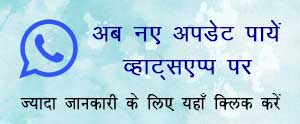

No comments:
Post a Comment