Thanks for Visiting my channel
Performace SLA in FortiGate Firewall
In Fortigate firewalls, Performance SLA (Service Level Agreement) is a feature that allows administrators to monitor the performance of network links and ensure that they are meeting specific service level objectives.
In Fortigate firewalls, Performance SLA (Service Level Agreement) is a feature that allows administrators to monitor the performance of network links and ensure that they are meeting specific service level objectives.
Performance SLA works by monitoring specific network metrics such as latency, packet loss, and jitter, and alerting administrators if the performance of a network link falls below a certain threshold.
Performance SLA works by monitoring specific network metrics such as latency, packet loss, and jitter, and alerting administrators if the performance of a network link falls below a certain threshold.
To use Performance SLA in Fortigate firewalls, administrators need to create an SLA test, which defines the specific network metrics that will be monitored and the threshold values that will trigger alerts. The SLA test can be applied to a particular interface or SD-WAN link, and can be used to monitor network performance over a specific period of time.
To use Performance SLA in Fortigate firewalls, administrators need to create an SLA test, which defines the specific network metrics that will be monitored and the threshold values that will trigger alerts. The SLA test can be applied to a particular interface or SD-WAN link, and can be used to monitor network performance over a specific period of time.
Once an SLA test has been configured, administrators can set up alerts to notify them if a particular threshold is breached. This can be done through email notifications, SNMP traps, or syslog messages. Additionally, administrators can view SLA test results and historical performance data through the Fortigate firewall's management console, providing them with valuable insights into network performance and capacity planning.
Once an SLA test has been configured, administrators can set up alerts to notify them if a particular threshold is breached. This can be done through email notifications, SNMP traps, or syslog messages. Additionally, administrators can view SLA test results and historical performance data through the Fortigate firewall's management console, providing them with valuable insights into network performance and capacity planning.
Overall, Performance SLA in Fortigate firewalls is a powerful tool that helps administrators to ensure that their network links are meeting specific service level objectives, and to quickly identify and resolve network performance issues.
Overall, Performance SLA in Fortigate firewalls is a powerful tool that helps administrators to ensure that their network links are meeting specific service level objectives, and to quickly identify and resolve network performance issues.
Page updated
Report abuse


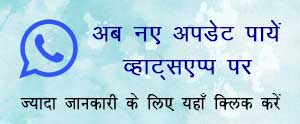

No comments:
Post a Comment